Locating your Security Settings
You Can location your Security Settings by selecting your name on the top right which will present a dropdown and select "Security Settings".
Completing the 2-Factor Authentication Process
- Enable your 2FA.
- Confirm your password within the popup.
- Select your chosen 2FA option to be "Time Based Tokens".
- Either manually entered the code manually or scan the QR code into your choice of authenticator app such as Google Authenticator or Duo.
5. Save your backup code someplace safe so you are able to remember it in-case of losing your authenticator device.
Done! You have setup your 2-Factor Authentificaton for your account!
Thank you for viewing this article! If you need any further assistance, please do not hesitate to reach out to our support team.
